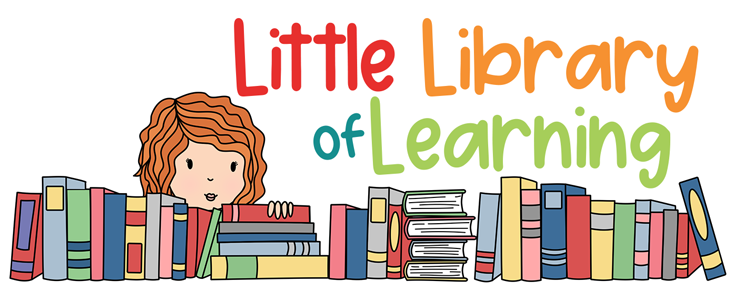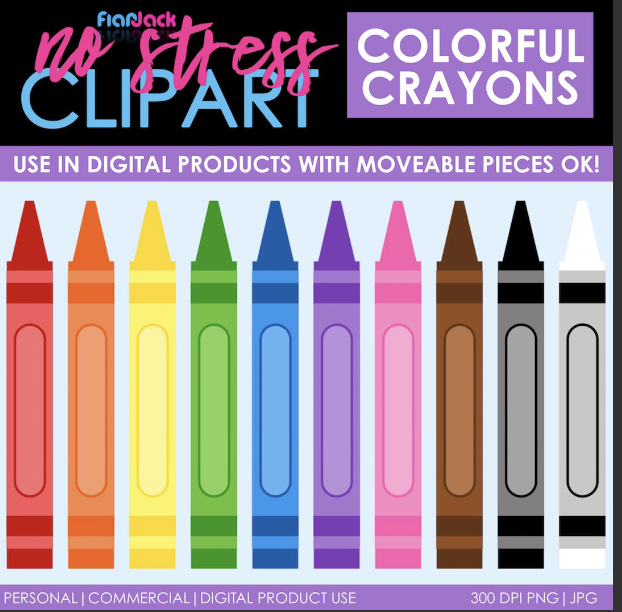What You Need to Know about the Google Educator Certification Exam–Level 1
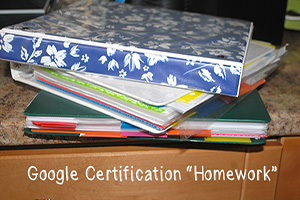
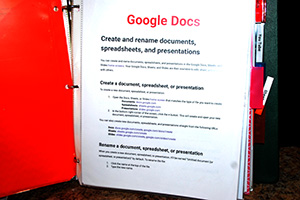
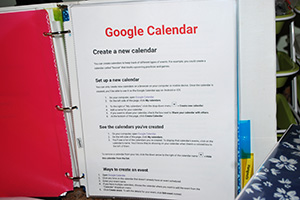
How are you spending your summer break? Sipping piña coladas at a tropical resort? Cooling off in an Olympic-sized swimming pool? (Please don’t say redecorating your classroom! I just ran over to the HOT school to snap pictures for my blog. Don’t do it!)
Level 1 and Level 2
Last summer, I spent my time getting Google Certified. There are two levels to becoming a Google Certified Educator: Level 1: Fundamentals and Level 2: Advanced. You will learn how to use various Google apps to digitize your teaching and classroom management. Your students will become future-ready scholars. And, oh yeah, you get cool badges to attach to your blog and email signature (we’re not that different than the kids…just give us some super stickers and we’re happy campers)!
Secrets (not) Revealed
Not to brag (too much) but at the time, I became the only person in my school to reach Level 1 and the only person in the district (besides the Tech Director) to reach Level 2 (even though I am a lowly librarian). We are not allowed to reveal the specifics of questions on the certification exam (we take a solemn oath and everything), but suffice it to say that Level 1 concentrates on the individual Google apps and Level 2 on ways you can incorporate all of them in your curriculum, as well as taking it to the next level by collaborating with colleagues.
So, What Do You Do?
Pop over to the Google Education Teacher Center to take a free online course.
Google for Education Teacher Center
This is a self-paced course with articles & videos, lesson quizzes and unit tests (hey, are you now feeling your students’ pain?) I recently had to sub in a third grade class and give four tests in one day! I commiserated with the kids, saying, “Boy, that is a lot of tests for one day!” They moaned, “Yeah, Fridays are like that.” Silly me, I thought Fridays were the best day of the week (but I digress…)
G Suite for Education
Learn how technology can benefit teaching and learning.
Discover how to build your own Personal Learning Network (PLN) and join a Google Educator Group for networking and support.
- What tools are available in G Suite for Education:
- Google Search
- G Mail
- Google Docs
- Google Forms
- Google Drawings
- Google Slides
- Google Sheets
- Google Sites
- You Tube
- Google Calendar
- Google Groups
- Google +
- Google Hangouts
- Google Classroom
- Google Maps & Google Earth
- Blogger
There are Level 1 modules on:
Aiming for a paperless classroom
- Creating and sharing Google Docs
- Using and managing Google Drive
- Formatting quizzes in Google Forms
- Managing your Gmail account and Calendar
- Communicating through Google Hangouts video calls
- Setting up Google Groups
- Customizing a Google website (Sites)
- Getting Organized with Google Tasks & Keep
- Bringing student work online through Google Classroom
- Utilizing Google Forms and Sheets for assessment
- Teaching students online skills (searching, filtering, citing sources)
- Building interactive lessons
- Creating engaging lessons with Slides
- Navigating through Google Earth
- Managing YouTube playlists and channels
- Facilitating group work
- Promoting digital citizenship and internet safety
Test Time
After you have gone through the self-paced course, you should be ready to take the certification exam.
The exams can be a bit grueling (test anxiety anyone?) as they are three-hour timed tests. You are viewed on a web-cam the whole time, for security. No, DO NOT waste any time saying to yourself, “OMG, is that what my hair looks like in this humidity?” or “Why, oh why, did I not wear any lip gloss this morning?” RESIST! More people fail due to running out of time, than anything else. (Again in the annals of being the worst sub ever, I once made kids cry during a spelling test because I was going too fast! Keep up, people!)
They are open-book exams (that’s right, you can Google the answers!), but you WILL NOT have the time to do that. You can bring some cheat sheets, I mean flash card reminders, if you wish, but keep it simple. Good luck!
To learn more about the Advanced Level of Certification, continue to Part II: