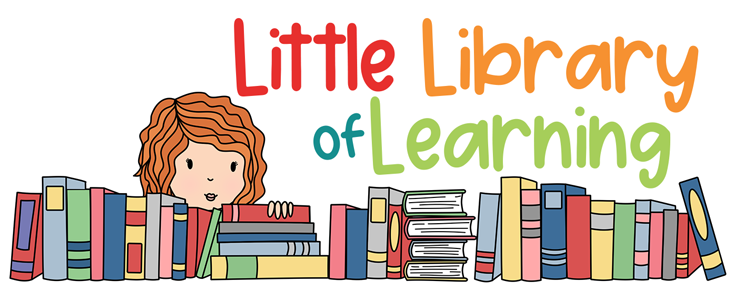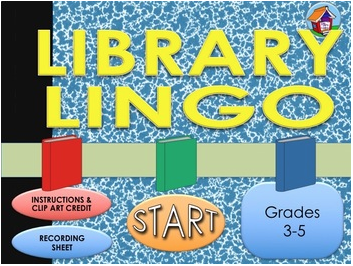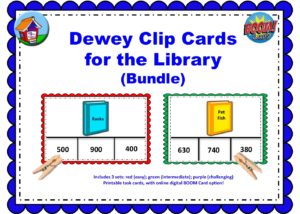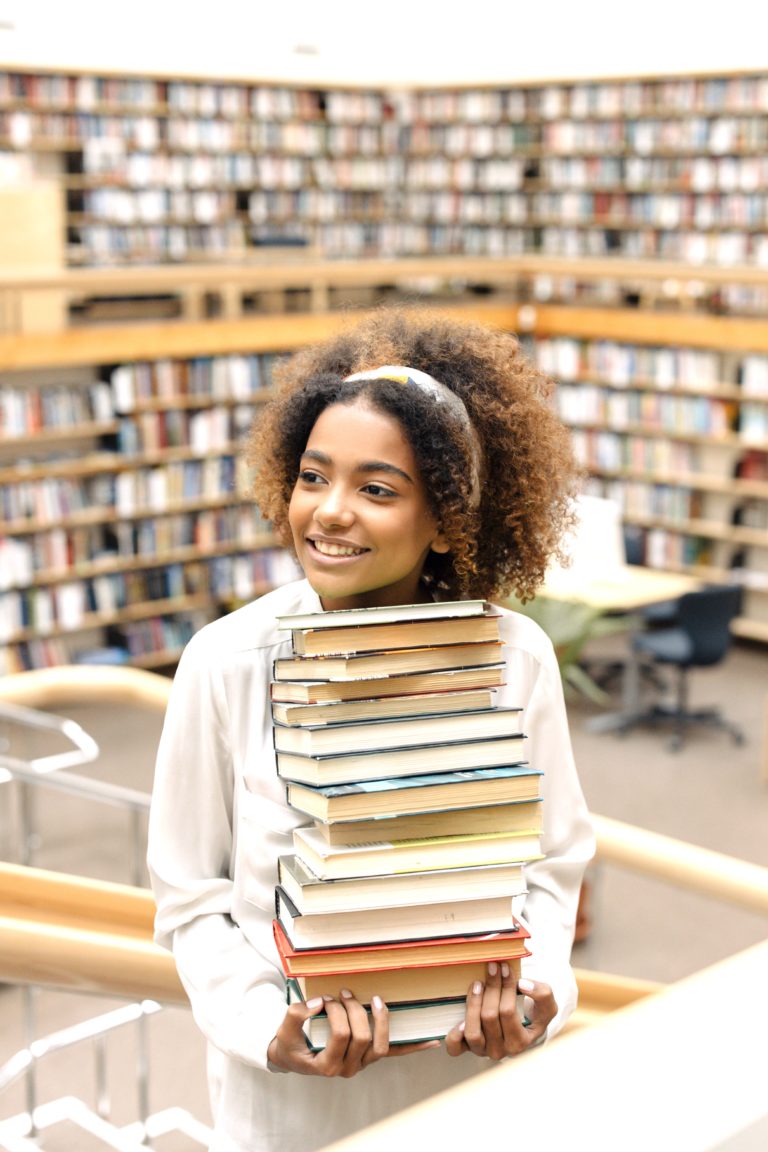Remote Learning in the Library
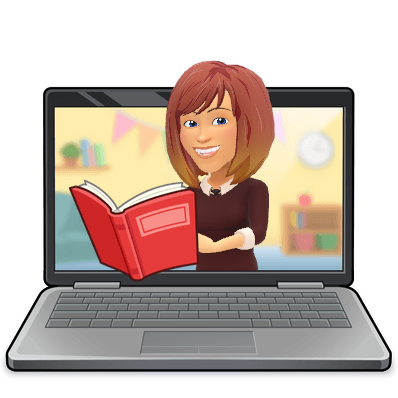
Do your students’ parents really know what goes on in your classroom, or your program, if you are a Special Area teacher? During lockdown, many parents had no idea how teachers were going to teach remotely. What were the kids going to miss out on, if anything? If you ever have to do it again, will you be prepared?
How is your program different?
My school library curriculum was very different that year. Because of Covid, kids could not borrow books from the school library. We could not use many of the maker space materials, such as robots, because of fear of spreading germs. They could not even go into the library, because it was being used as someone else’s classroom. So, what was a librarian to do?
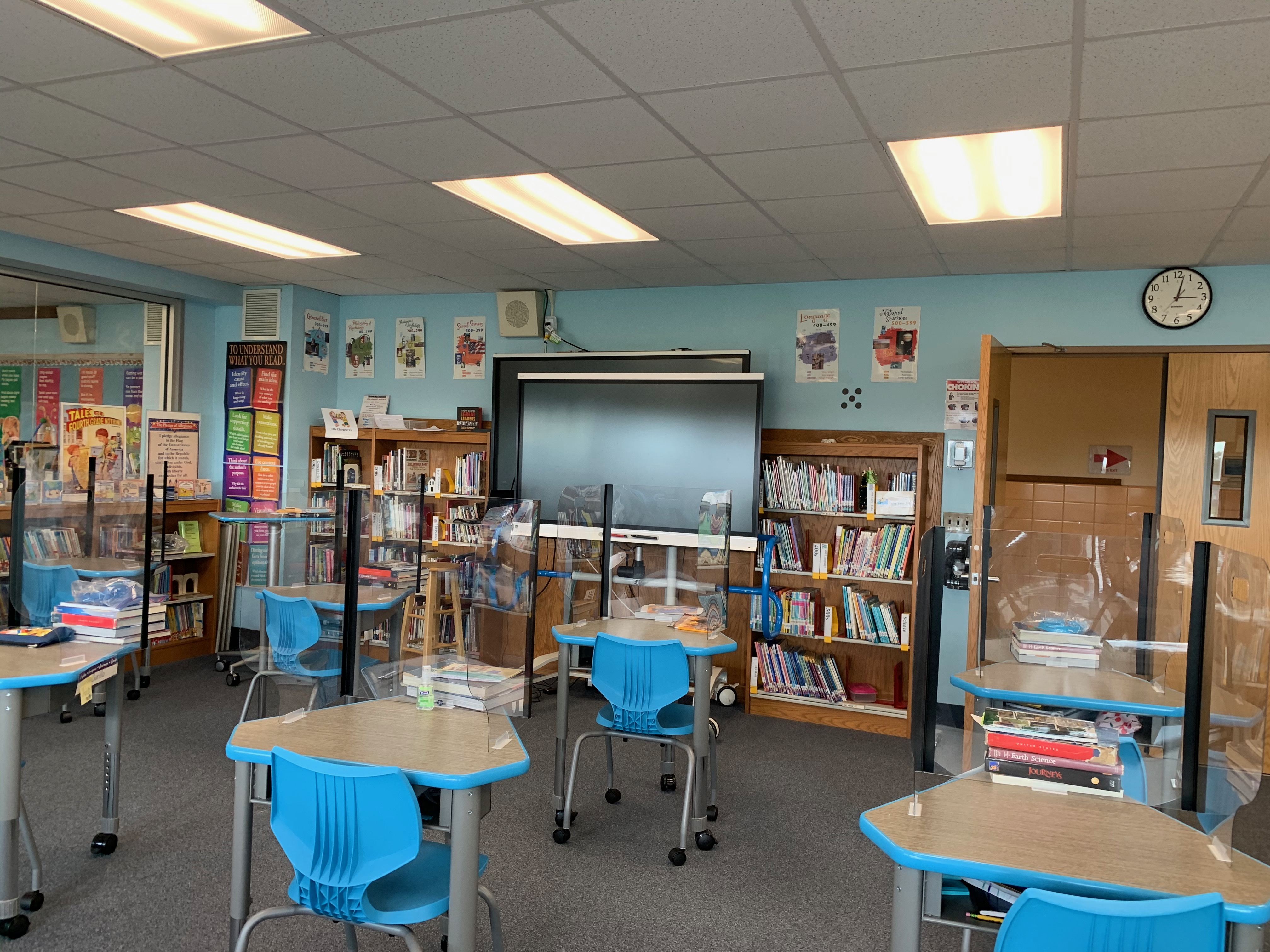
Fortunately, I was still able to teach many of my lessons. I read books, even if sometimes they were e-books. We did interactive activities on the Smart Board, even if I usually had to tap the Smart Board myself, instead of having students do it. We looked at videos, but most were from YouTube, not my curated collection of curriculum-based DVDS. Luckily, we use a lot of technology in the library and I have digital lessons. Many of the other teachers experienced high anxiety, trying to convert their lessons to digital formats.
Special Area Teachers
I set up my own Google Classroom, where I posted assignments for each grade level. It was twice as much work as in-person teaching. I had to convert my lessons to digital format, including scanning every worksheet, handout, or coloring page. I still had to print the handouts for the in-person students. The Special Area teachers had to “push in” to all the classrooms, using a wheeled cart to transport their materials, including their chrome book. (The Art Teacher wins the prize for the best cart. She had scented candles, a live plant, pom-pom fringe.) The Specials had to join the classroom teacher’s Google Meet, or set up their own.
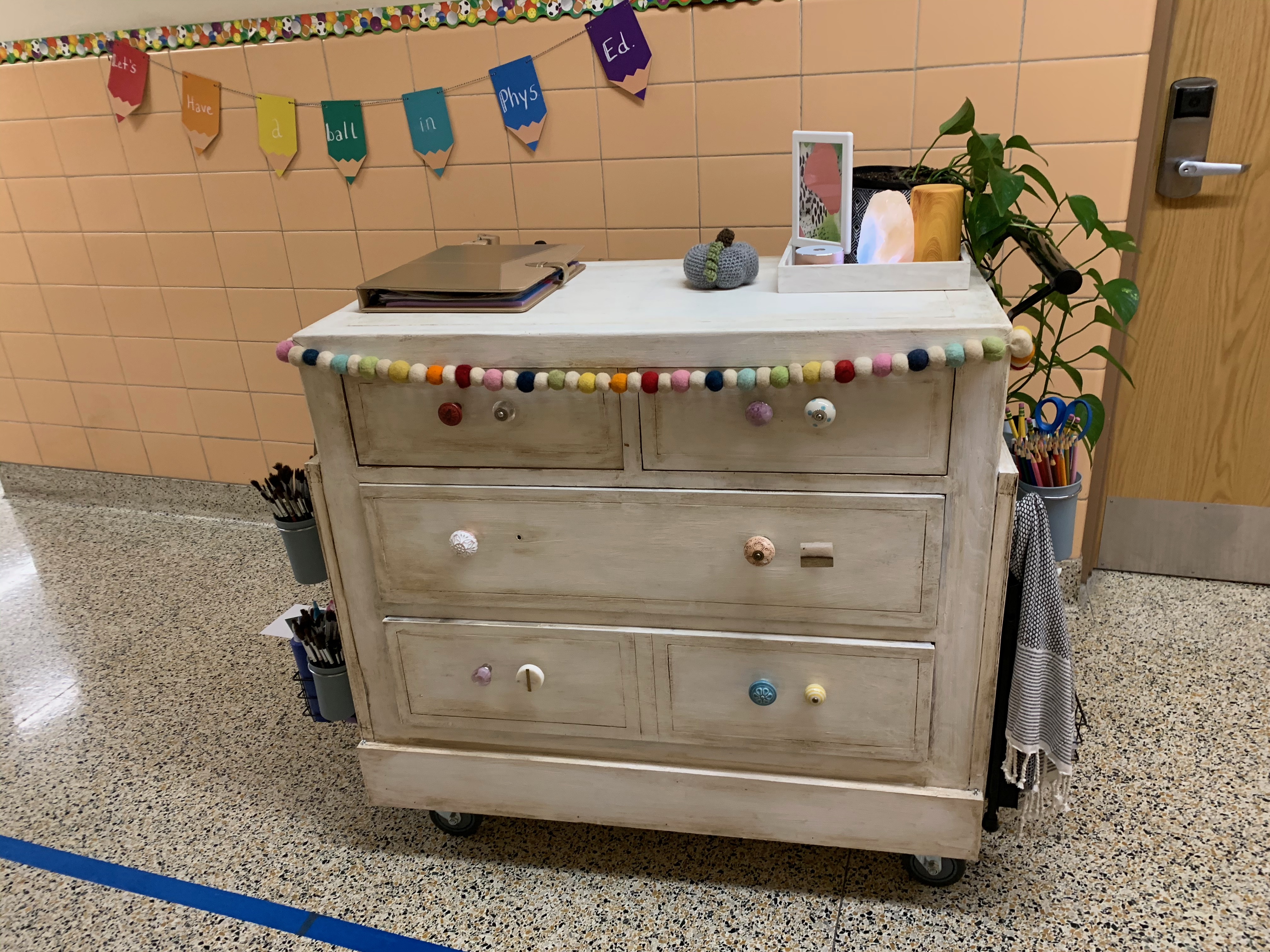
We were inventing a new educational environment every day. So, in order for your students’ parents to understand what your program is all about in these uncertain times, why not create a slide show or video to walk them through your program? In this video, I explained to the parents what would be different about Library this year and what we would attempt to keep the same. I showed them resources on my website and Google Classroom. In addition to this one, I made separate videos to demonstrate how to borrow an e-book from public library, among other things.
Make a video for parents
Want some digital library lessons? Check these out!

Hopefully, we won’t go back to remote learning on a longterm basis, but some school districts may opt for distance learning for snow days, etc. As the Boy Scouts say, “Always Be Prepared.”
Sign up for email and blog updates and receive this free gift as a thank you!