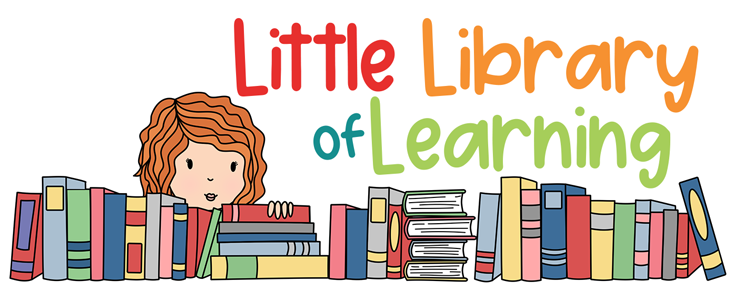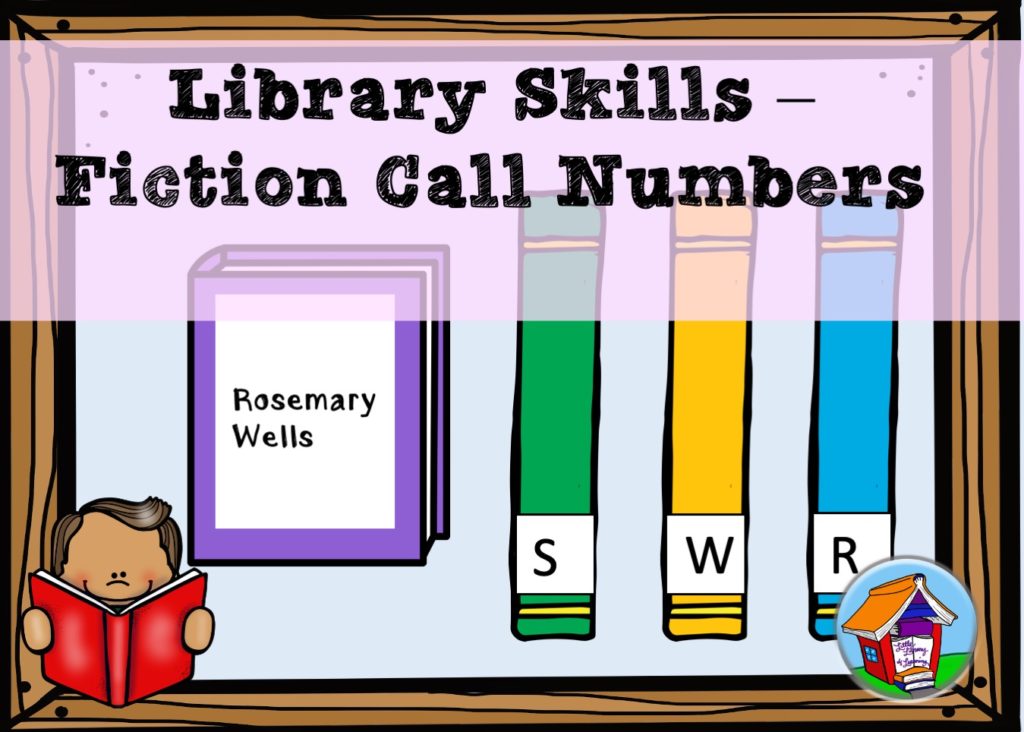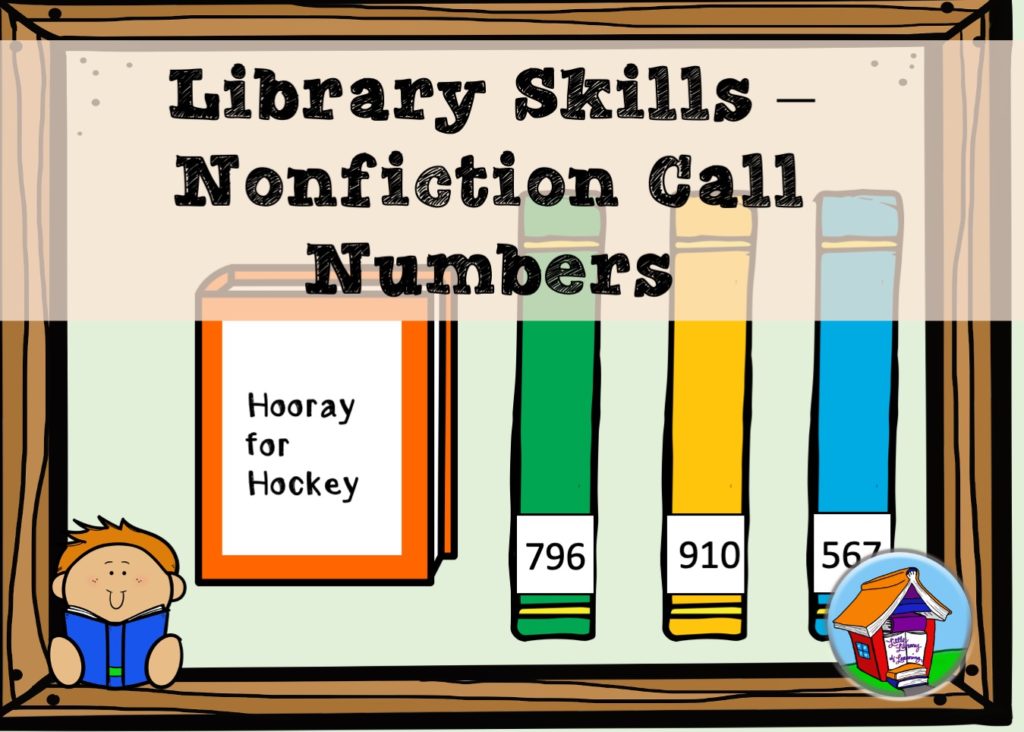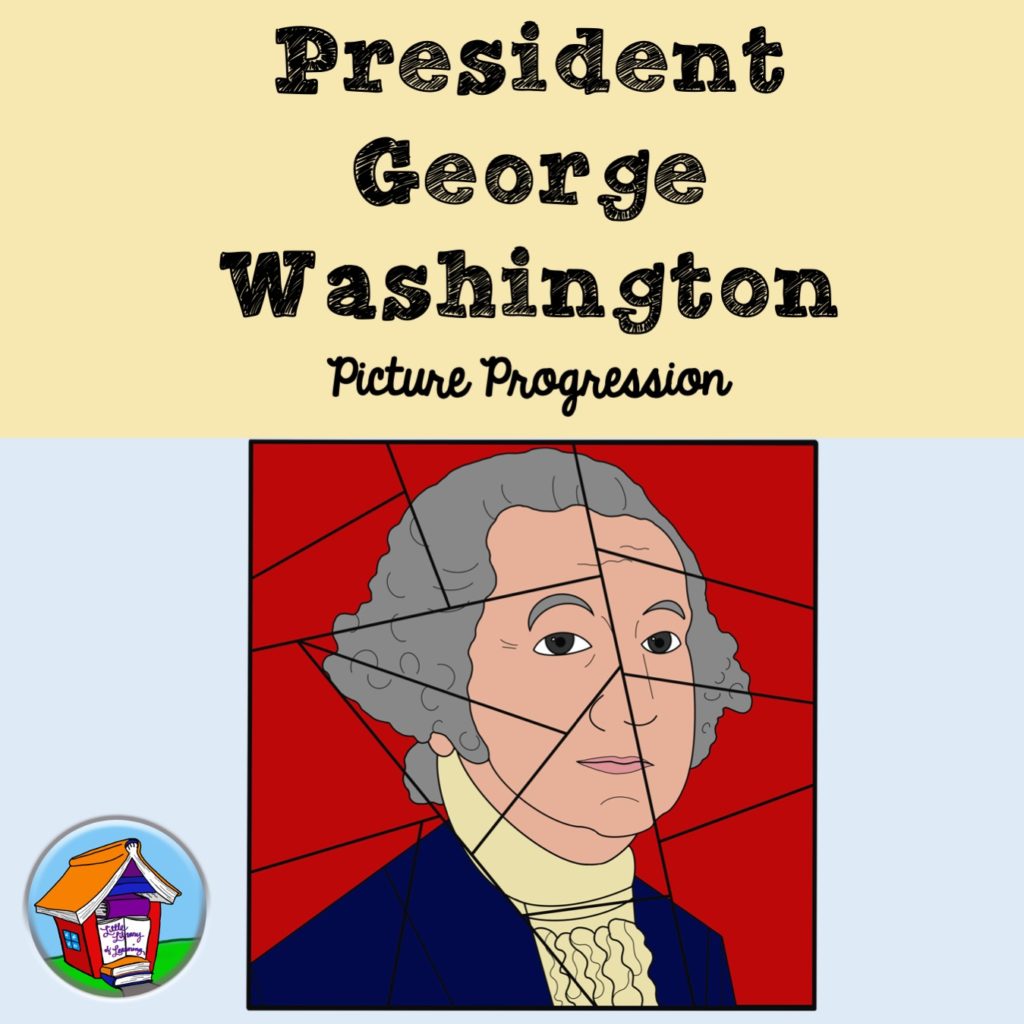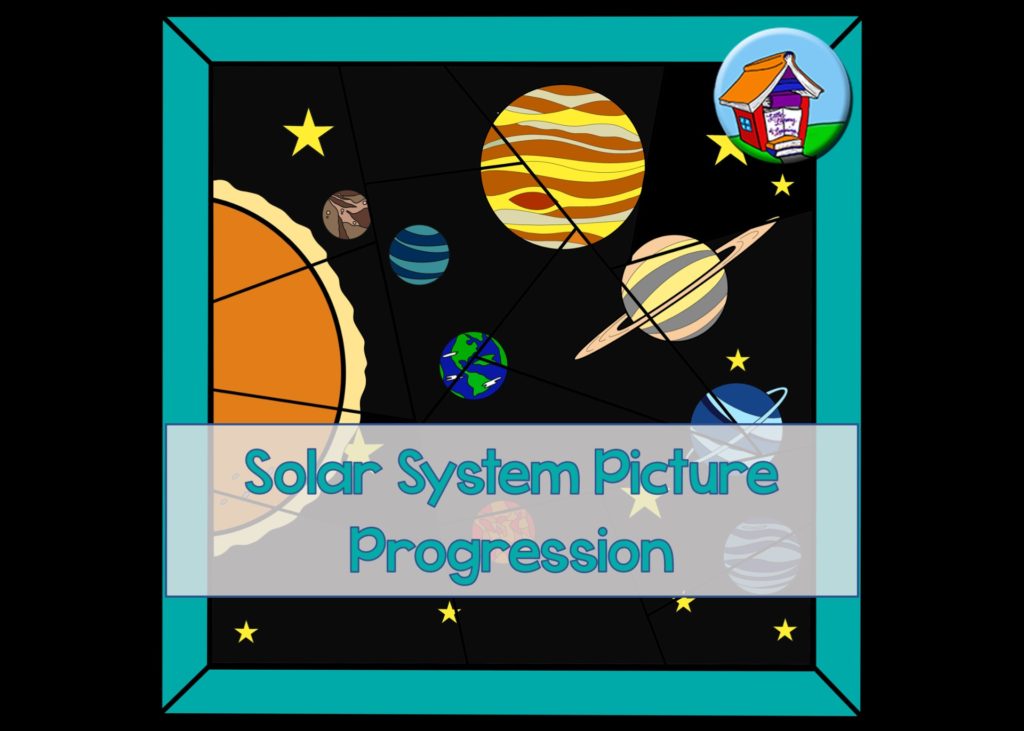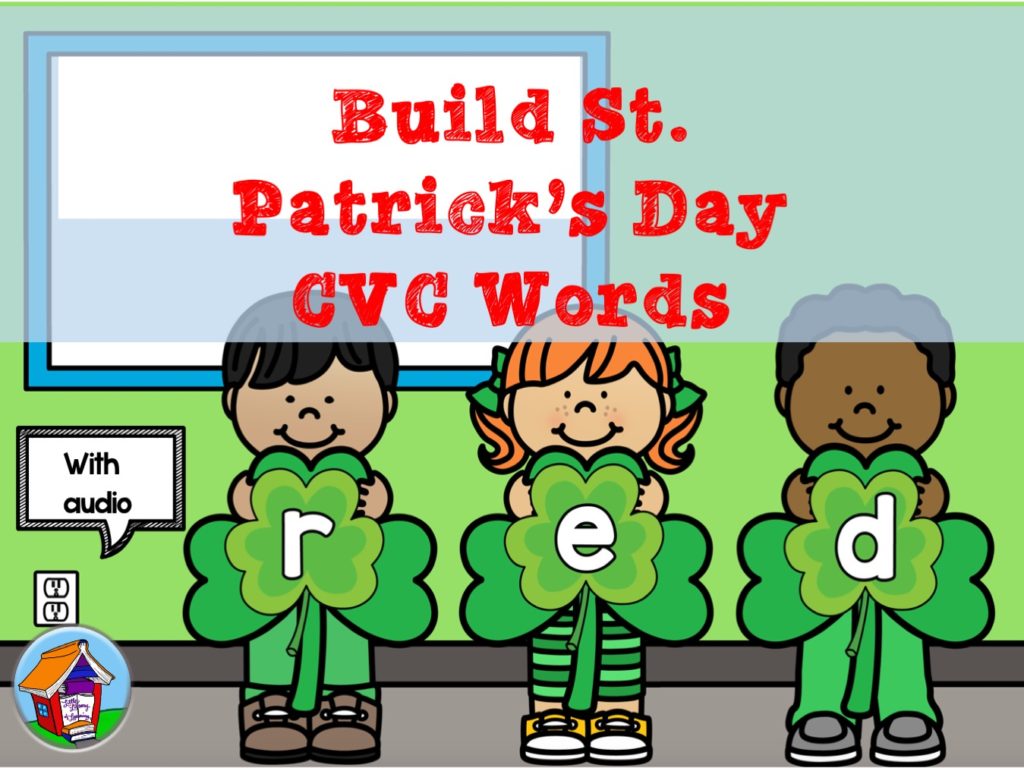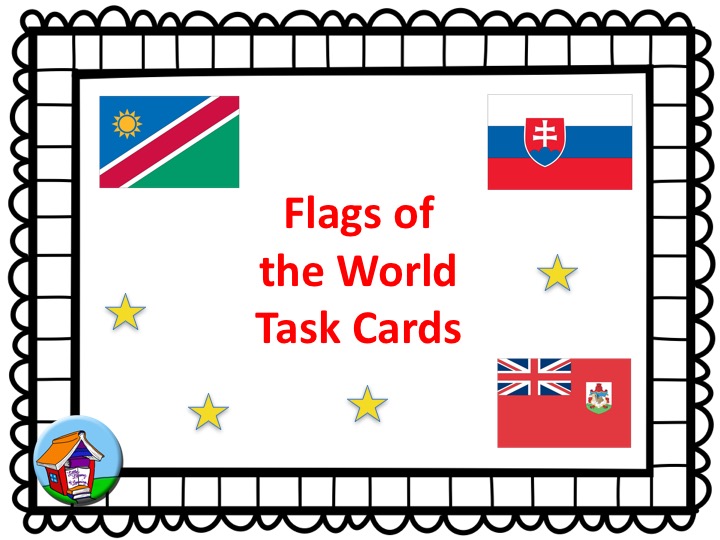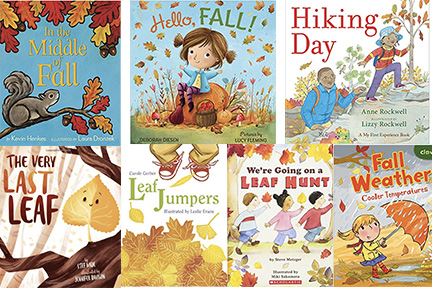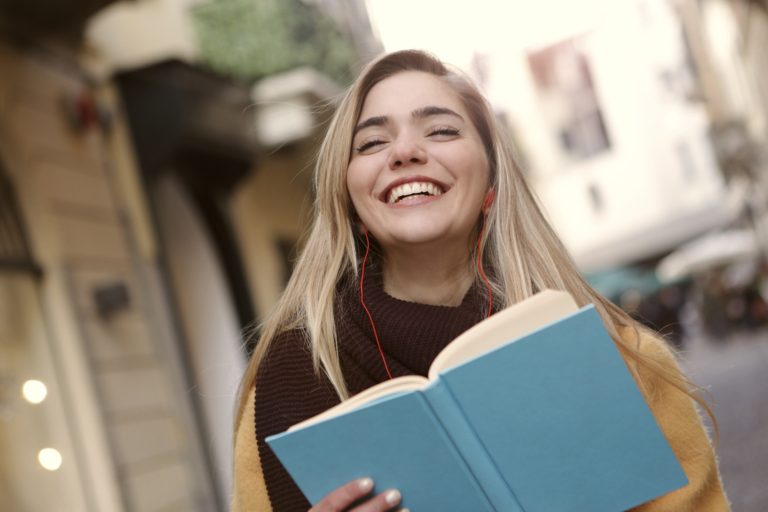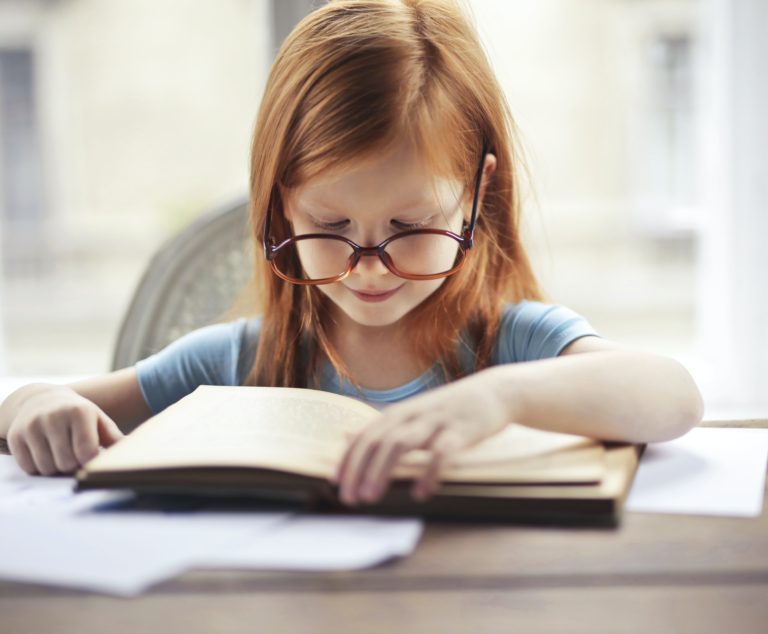Getting Started with BOOM Cards™

Do you use task cards in your classroom or library but hate the preparation work? Maybe you should try BOOM Cards! BOOM Cards™ are interactive digital task cards with no printing or laminating required. View this video to see an overview of what BOOM is all about.
Get started with BOOM Cards by setting up a free account at:
Membership Levels
There are several levels of membership:
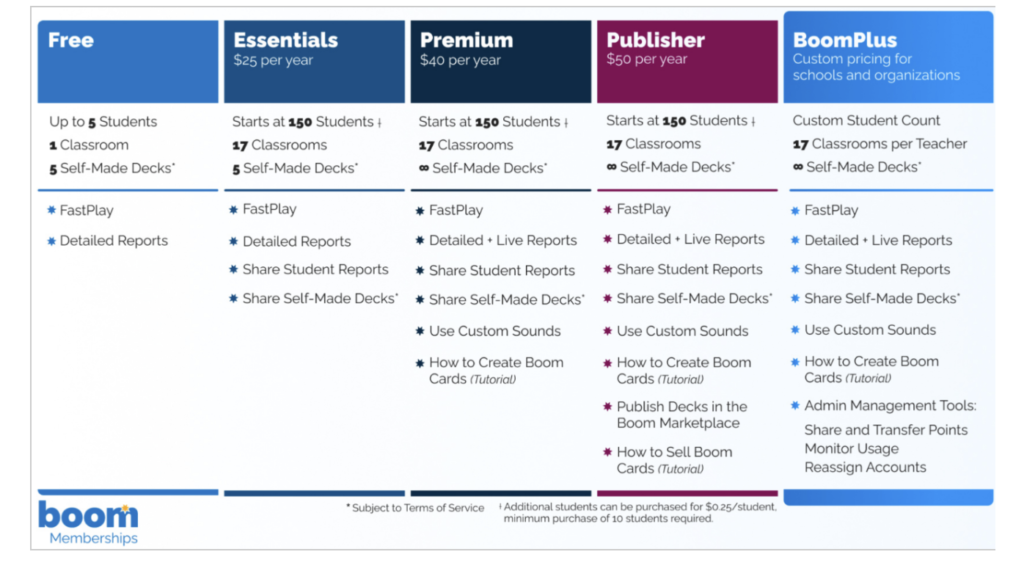
Membership depends on how many students you have, whether you want to create decks yourself (or just buy them from the BOOM Store), and whether you want to access progress reports on how you students are doing with BOOM Card activities. The Publisher level allows you to sell original decks on websites such as Teachers pay Teachers.
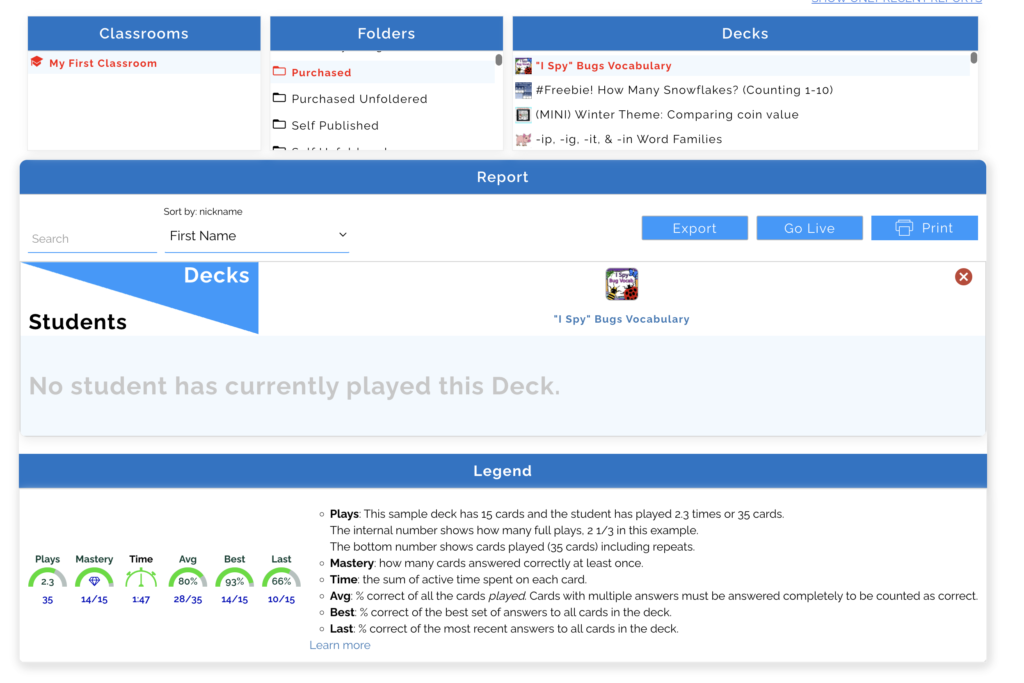
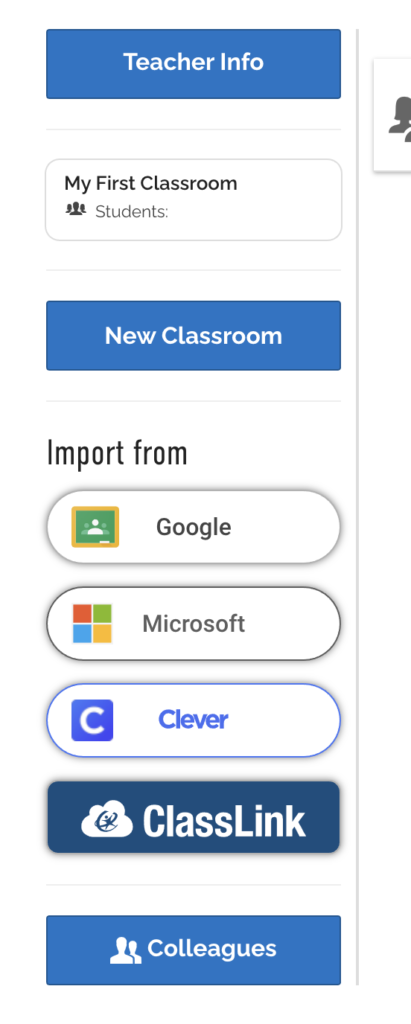
Assigning BOOM Decks
When you set up your classes, you can import your students from Google Classroom or other student management system.
As a librarian, frankly, I didn’t need the report feature, so I didn’t set up classes. I just display a BOOM Card deck on the Smart Board during book checkout time, and my students take turns answering the questions. You can also assign the decks in Google Classroom, by giving your students the Fast Pin or Hyperplay link. Fast Pins allow you to give students a quick link, but they don’t need to sign in (and you don’t get progress reports). Hyperplay links require students to sign in (and you do get progress reports). Once a deck is added to your library, you can use the “Action” drop down menu to access Fast Pins or Hyperplay Links.
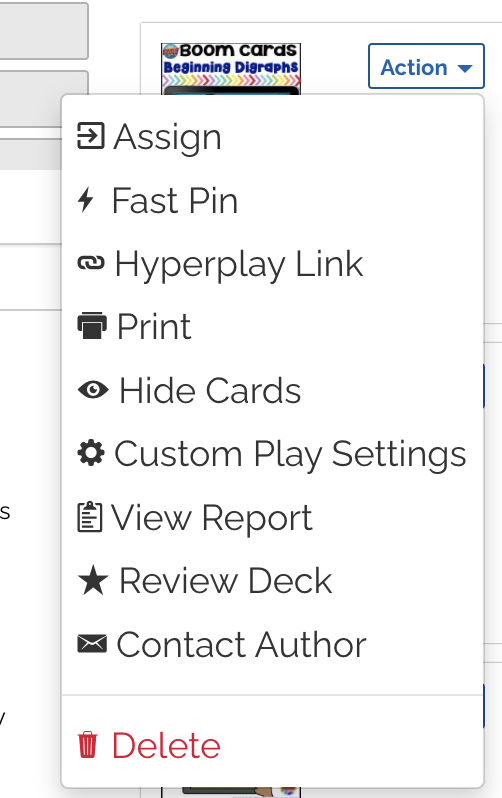
BOOM Store
You can search the BOOM store to purchase decks. Prices are listed in points, which are equivalent to money, so a deck at 300 points is $3.00. Filter by price, if you wish. “Low to high” will bring up free decks, if you want to try them first. Purchased decks get added to your Library, where you can access them. Clicking on Preview will bring up the first four cards in any deck, so you can see what you are getting.
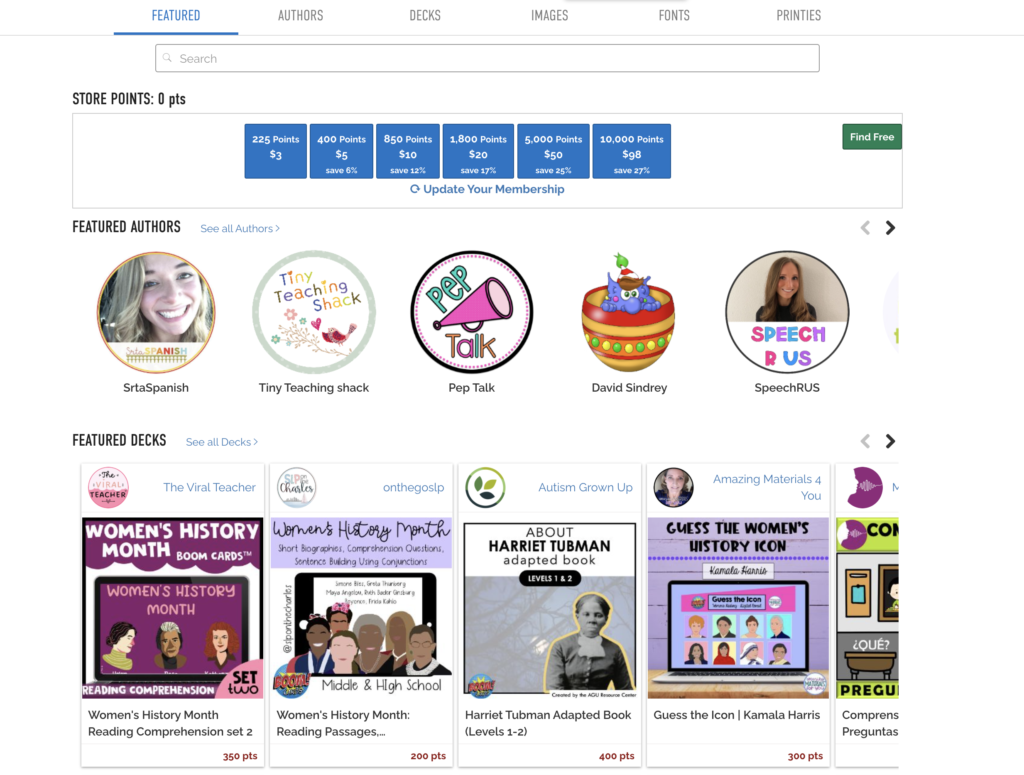
Here are some of my BOOM decks:
Hope you will try some BOOM card decks! Kids love them, as they are very game-like. If you are in a remote learning or hybrid situation, you can play BOOM Cards with kids at home by sharing your screen, or you can assign them in Google Classroom. Have fun!
Sign up for email and blog updates and receive this free activity as a thank you!