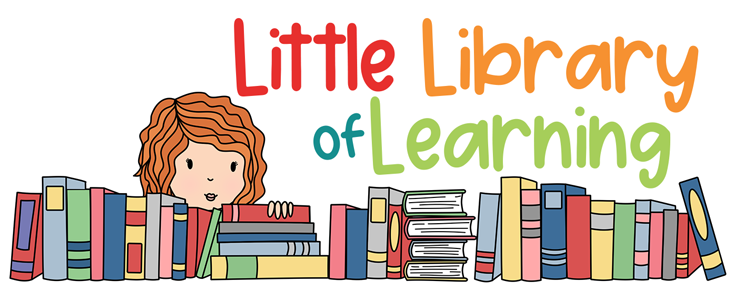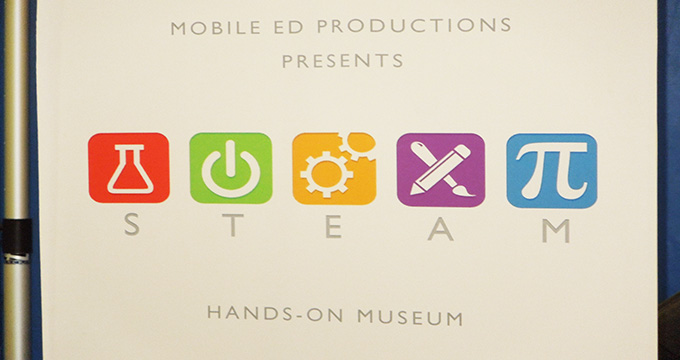Are You a Google Certified Educator? Ready to Tackle Level 2?

Are you ready to become a Google Certified Educator?
You must pass Level 1 before taking the Level 2 exam. If you missed my blog post on Level 1, here is the link:
Become a Google Certified Educator, Level 1
So, you passed the Google Educator Certification Exam, Level 1? Congratulations! You are in a very exclusive group!
Continue the journey to the Advanced Level 2 of Becoming a Google Certified Educator. Now, you not only have to know all the features of all the Google apps, but you have to put them together to save the world! (Well, to ramp up your technology-infused curriculum, anyway). By taking this level of the online course and certification exam, you will be truly on your way to the paperless classroom. You will assign digital homework in Classroom, schedule parent-teacher conferences in Calendar, give online quizzes and grade them electronically in Forms, lead virtual field trips in Google Earth, and teach the novel, Brave New World (just kidding about that last one…sort of).
Here is the link for the online course through the Google for Education Teacher Center:
Google for Education Teacher Center
What Are the Topics?
Modules for Level 2 cover these topics:
- Promote and model the effective use of digital tools
- Models of supporting other teachers in their technology quests
- Differentiating instruction through Project-Based Learning (PBL), Flipped Learning, and Blended Learning, using Google tools
- Using advanced features to optimize workflow
- Share calendars and create appointment slots
- Share Chrome apps and extensions
- Supercharge task automation with add-ons (for grading tests, creating bibliographies, providing individualized feedback to students)
- Analyze and interpret student data (with spreadsheets, graphs, and charts)
- Making sense of large data sets
- Accelerate learning with quicker feedback
- Organize your class and materials (using Google Classroom, setting up a Google Site or blog)
- Share your syllabus
- Use digital portfolios to house student work
- Design interactive curricula (using Slides, Forms, YouTube)
- Motivate students to interact with content, collaborate with others, and follow an individualized learning plan
- Teach beyond your classroom (virtual field trips in Google Earth, meeting other students through Hangouts))
- Embarking on Google Expeditions
- Mastering advanced features of Google Search for research
- Using Translate and Explore Tool to enhance your work
- Find academic sources with Google Scholar
- Create independent learners
- Give students a voice (create discussion with Groups and Hangouts)
- Help students publish work online (with Blogger, Sites, YouTube)
- Solve community problems (with advertising, surveys, mailings)
Each Level exam contains multiple choice questions as well as performance questions. In those, you will need to perform multiple actions, such as “set up a calendar event with pop-up reminder, and email guests” or “set up a Site and include various types of pages and images.”
Epic Fail?
And, not to bring up bad news, but if you fail the exam once, you need to wait 14 days to take it again; fail twice, wait 2 months. Fail thrice, wait one year (or forget the whole thing…just kidding!)
There are other training resources available, to supplement Google’s own. Kasey Bell, at Shake Up Learning, has a free Google Cheat Sheets e-book as well as several dynamite courses. (The only reason I didn’t take them is that my district offered a course, for which we could receive in-service credit.) Still not convinced? Take a look at Kasey’s infographic with 10 Reasons to Become a Google Certified Educator.
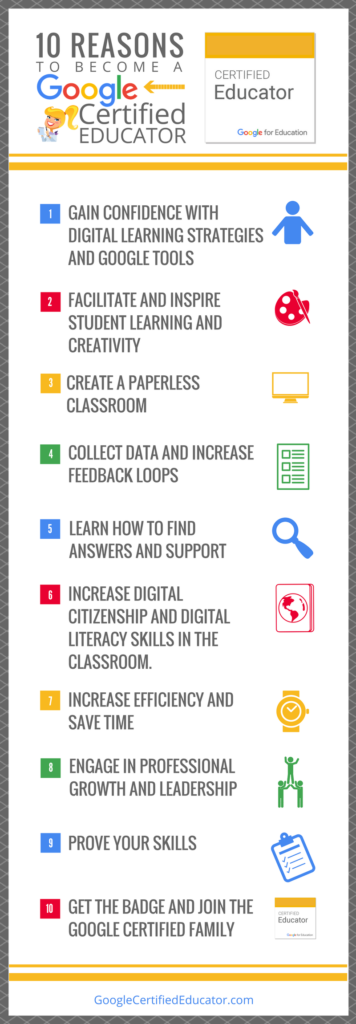
Here is the link to her website:
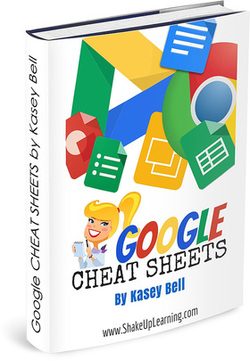
Here is the link to the Cheat Sheets ebook: